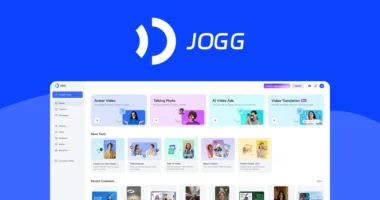Dispatch software helps small businesses streamline their operations by automating scheduling, tracking, and routing tasks. These tools reduce paperwork, cut dispatch time by up to 50%, and improve customer satisfaction through real-time updates. Key features include GPS tracking, mobile access, and automated notifications. Small service businesses like HVAC, plumbing, and field services benefit from optimized technician schedules and improved response times. The right implementation strategy transforms daily operations into a model of efficiency.
Quick Overview
- Cloud-based dispatch software reduces upfront costs and provides flexible scalability ideal for small business operations.
- Mobile accessibility enables small teams to manage schedules, track deliveries, and communicate with customers from any device.
- Basic dispatch platforms offer essential features like scheduling and GPS tracking without overwhelming smaller operations with complex functionality.
- Integration with common small business tools like QuickBooks streamlines billing and accounting processes for improved efficiency.
- Real-time customer notifications and delivery updates help small businesses compete with larger companies’ service standards.
Understanding the Core Benefits of Dispatch Software

Every successful small business needs effective tools to streamline its operations, and dispatch software stands as one of the most transformative solutions available today. This technology delivers three fundamental benefits that directly impact a company’s bottom line.
First, it dramatically improves operational efficiency by automating scheduling, reducing paperwork, and cutting dispatch time by up to 50%. Real-time tracking enables businesses to maintain precise fleet visibility throughout deliveries.
Automated scheduling and reduced paperwork can slash dispatch times in half, revolutionizing how businesses manage their operations.
Second, the software drives significant cost savings through optimized routing and better resource management, potentially lowering operational costs by 20%.
Third, it enhances customer satisfaction by providing accurate delivery updates and enabling faster response times.
The software’s data-driven approach provides valuable insights into driver performance and productivity, while its scalable nature guarantees it can grow alongside the business without requiring substantial additional investment.
Essential Features to Look for in Small Business Dispatch Tools
With a clear understanding of dispatch software’s benefits, small business owners must carefully evaluate specific features when selecting the right solution for their needs. The most essential features fall into four critical categories that directly impact daily operations and business growth. Regular team training and onboarding can take several days to weeks depending on the system complexity.
| Feature Category | Key Capabilities |
|---|---|
| Scheduling | Smart automation, real-time updates |
| Route Planning | GPS tracking, traffic integration |
| Mobile Access | Field communication, task management |
| Customer Service | Automated notifications, order tracking |
These core functionalities help streamline operations while maintaining service quality. Modern dispatch solutions provide robust reporting tools that offer insights into performance metrics and delivery cycles. Small businesses should prioritize systems that offer user-friendly interfaces and flexible customization options to match their specific workflow requirements and growth objectives.
Real-World Applications Across Service Industries

While dispatch software offers universal benefits, its practical applications vary considerably across different service industries. In the appliance service sector, it streamlines contractor management and boosts first-time fix rates. Route optimization technology helps reduce fuel costs and improve delivery efficiency.
HVAC and plumbing businesses use it to optimize technician schedules and respond swiftly to emergencies. Field service operations benefit from centralizing their entire network onto one platform, enabling real-time visibility and thorough reporting.
For trucking and logistics companies, the software creates efficient delivery routes and provides vehicle location updates. Home warranty and property service providers leverage dispatch tools to manage customer requests, track worker locations, and handle inventory in real-time.
Each industry adapts the core functionality to address its unique challenges while maintaining operational efficiency and customer satisfaction.
Maximizing ROI Through Smart Implementation
Understanding the return on investment (ROI) helps businesses make informed decisions about implementing dispatch software. A well-executed implementation strategy guarantees maximum returns through careful planning and systematic deployment.
Key strategies for maximizing dispatch software ROI include:
- Providing extensive training to all users before full deployment
- Starting with core features and gradually expanding functionality
- Establishing clear metrics to track improvements in efficiency
- Regularly analyzing data to identify areas for optimization
- Guaranteeing strong integration with existing business systems
Small businesses can achieve significant ROI by focusing on both direct cost savings and indirect benefits. Like modern procurement automation tools, dispatch software streamlines operations and reduces manual errors. Proper implementation typically yields net financial benefits that justify the initial software investment cost.
Direct savings come from reduced labor costs and improved fuel efficiency, while indirect benefits include enhanced customer satisfaction and increased scalability.
The key is maintaining consistent monitoring of performance metrics and making adjustments as needed to optimize returns.
Integrating Dispatch Solutions With Existing Business Systems

Successful integration of dispatch software with existing business systems serves as the foundation for streamlined operations in small businesses. By connecting dispatch solutions with CRM, ERP, GPS, and accounting platforms, companies can create a unified workflow that enhances efficiency and customer satisfaction. Leveraging best-of-breed technology ensures these integrations remain scalable and reliable for growing businesses.
| System Type | Key Benefits |
|---|---|
| CRM | Real-time customer data access |
| ERP | Automated inventory tracking |
| GPS | Live technician location monitoring |
| Mobile Devices | On-the-go job information |
| Accounting | Streamlined billing processes |
The integration process eliminates manual data entry, reduces errors, and provides real-time visibility across all business functions. Similar to how Gantt charts help visualize project timelines, these integrated systems provide clear operational visibility. Small businesses benefit from improved resource allocation, enhanced customer service, and better financial management. These integrations create a competitive advantage by enabling faster response times and more accurate service delivery, ultimately leading to increased customer satisfaction and business growth.
Frequently Asked Questions
How Long Does It Typically Take to Train Staff on Dispatch Software?
Training staff on dispatch software typically takes 1-2 weeks for basic proficiency, though timeframes vary based on system complexity and user experience.
Most employees master core functions within 5-7 business days, while advanced features may require 2-4 weeks of practice.
Initial training usually includes hands-on sessions, online tutorials, and guided practice.
For complete mastery and efficient daily use, staff generally needs 1-3 months of regular system interaction.
What Happens to Dispatch Operations if the Internet Connection Fails?
Like a ship suddenly losing its navigation system, when internet connections fail, dispatch operations must quickly shift to manual backup procedures.
Operations typically revert to traditional methods including:
- Paper-based dispatch logs and physical maps
- Two-way radios or landline phones for team communication
- Printed customer records and address directories
- Manual routing and scheduling processes
While less efficient, these backup systems guarantee business continuity until connectivity is restored, though they require additional staff effort and attention to detail.
Can Dispatch Software Work Offline on Mobile Devices?
Yes, modern dispatch software can function effectively offline on mobile devices.
Most solutions offer offline capabilities that allow users to access critical information like job details, customer data, and schedules without an internet connection.
Field workers can continue capturing signatures, photos, and notes while offline.
Once connectivity is restored, the software automatically synchronizes all data updates to the main system, ensuring seamless operations regardless of internet availability.
How Often Should Dispatch Software Be Updated for Optimal Performance?
While some worry frequent updates might disrupt operations, best performance requires a balanced update schedule.
Critical security patches should be applied immediately upon release, while feature updates can follow a quarterly schedule. Monthly performance updates help maintain system stability.
For cloud-based solutions, automatic background updates are ideal, but on-premise systems should plan updates during off-peak hours.
Regular monitoring between updates guarantees continuous smooth operation.
What Backup Systems Are Available if the Dispatch Software Crashes?
Multiple backup systems are available when dispatch software crashes.
Key manual options include paper logs, whiteboards for tracking, and two-way radios for direct communication.
Hardware redundancy provides protection through backup servers, alternate workstations, and uninterrupted power supplies.
Cloud-based solutions offer additional security with secondary CAD systems and mobile dispatch apps.
Regular staff training on manual procedures guarantees smooth shifts during system failures.
Conclusion
As small businesses navigate the digital landscape, dispatch software serves as a guiding compass, streamlining operations and transforming chaos into choreographed efficiency. Like a well-oiled machine, these digital tools synchronize every moving part of service delivery, from scheduling to customer satisfaction. By embracing dispatch technology, small businesses can chart a course toward sustainable growth, enhanced productivity, and a competitive edge in today’s fast-paced market.