Xero’s cloud-based accounting software simplifies financial management for small businesses with automated bookkeeping features and real-time bank reconciliation. The platform connects to over 21,000 financial institutions and supports multi-currency transactions across 160 currencies. Its user-friendly interface includes customizable invoicing, expense tracking, and mobile accessibility. Starting at $2 per month during promotions, Xero offers scalable solutions that grow alongside businesses. The platform’s 800+ integrations activate even more powerful features for ambitious entrepreneurs.
Quick Overview
- Xero is cloud-based accounting software designed for small businesses with an 88% user satisfaction rate and plans starting from $2/month.
- The platform offers automated bank reconciliation with 21,000+ financial institutions and real-time cash flow monitoring for efficient financial management.
- Users can access financial data from anywhere through user-friendly interfaces and mobile apps that enable on-the-go invoice management.
- Customizable invoice templates, automated payment reminders, and integration with payment gateways like Stripe streamline billing and collection processes.
- Over 800 third-party integrations expand functionality beyond accounting, including inventory management, CRM systems, and project tracking tools.
Why Xero Is the Smart Choice for Small Business

Small businesses seeking a robust accounting solution need turn to Xero without hesitation. This cloud-based platform combines powerful features with remarkable ease of use, as confirmed by 88% of its satisfied customers.
The software’s cost-effective pricing structure, starting at just $2 per month, makes professional accounting accessible to businesses of all sizes. Its intuitive dashboard and mobile app enable entrepreneurs to manage finances anywhere, while automated features handle everything from bank reconciliation to invoice reminders. The platform’s structured financial tools provide comprehensive reporting through a customizable dashboard for better business oversight. Similar to competitors like QuickBooks Online, Xero offers multi-company support for businesses managing multiple entities.
What truly sets Xero apart is its scalability and collaboration capabilities. With over 800 third-party integrations, multi-currency support, and unlimited users included in all plans, the platform grows alongside your business. Real-time access for team members and accountants, combined with role-based security controls, guarantees smooth workflow management while maintaining data security.
Real-Time Financial Management Features
Five powerful real-time financial management features make Xero a game-changing tool for modern businesses. The cloud-based platform delivers extensive financial visibility through up-to-date dashboards accessible from any internet-connected device. Its automated bank reconciliation system connects with over 21,000 financial institutions, streamlining transaction matching and categorization.
The software excels in multi-currency operations, handling more than 160 currencies with automatic exchange rate updates. Expense management becomes effortless with mobile expense capture, automated categorization, and real-time cash flow monitoring. The platform’s professional invoicing tools enable businesses to create and customize branded invoices that clients can pay directly. Businesses can generate customized reports using drag-and-drop functionality, track performance metrics, and compare budgets against actuals.
For small business owners seeking precision in financial management, these features provide the essential tools for maintaining accurate, current financial records while reducing manual workload.
Seamless Invoicing and Payment Collection

Xero’s invoicing and payment collection capabilities transform the traditionally cumbersome billing process into a streamlined digital workflow. The platform offers thorough solutions across key billing functions, empowering businesses to manage their receivables efficiently. Users can easily view invoice status through comprehensive dashboards that display paid, unpaid, and overdue bills.
| Feature | Benefit | Application |
|---|---|---|
| Custom Templates | Professional branding | Creates consistent company image |
| Automated Reminders | Reduces late payments | Maintains steady cash flow |
| Multi-Currency | Global transactions | Enables international business |
| Digital Payments | Instant processing | Accelerates collections |
| Smart Tracking | Financial insights | Improves decision-making |
The system integrates with major payment gateways like Stripe and PayPal, while supporting 160+ currencies with real-time conversion rates. Advanced features include customizable reminder schedules, professional templates with branding options, and thorough reporting tools that provide actionable insights for better financial management.
Powerful Reporting Tools for Business Insights
Building on the efficiency of digital billing, thorough reporting capabilities transform raw financial data into actionable business intelligence. Xero’s in-depth reporting suite offers customizable profit and loss statements, balance sheets, and cash flow reports that help business owners track their financial health.
The platform’s real-time dashboard presents key metrics through colorful graphs and visualizations, making complex data easy to understand. Users can drag and drop elements to create personalized reports, add formulas, and include detailed notes. Reports can be easily organized by saving custom layouts for quick access to preferred reporting formats in the future. With Analytics Plus, businesses gain access to advanced forecasting tools and trend analysis features.
The system facilitates seamless collaboration with accountants and advisors while ensuring tax compliance through built-in reporting templates. According to user feedback, 87% of customers report improved financial visibility after implementing Xero’s reporting tools.
Third-Party Integrations and Automation
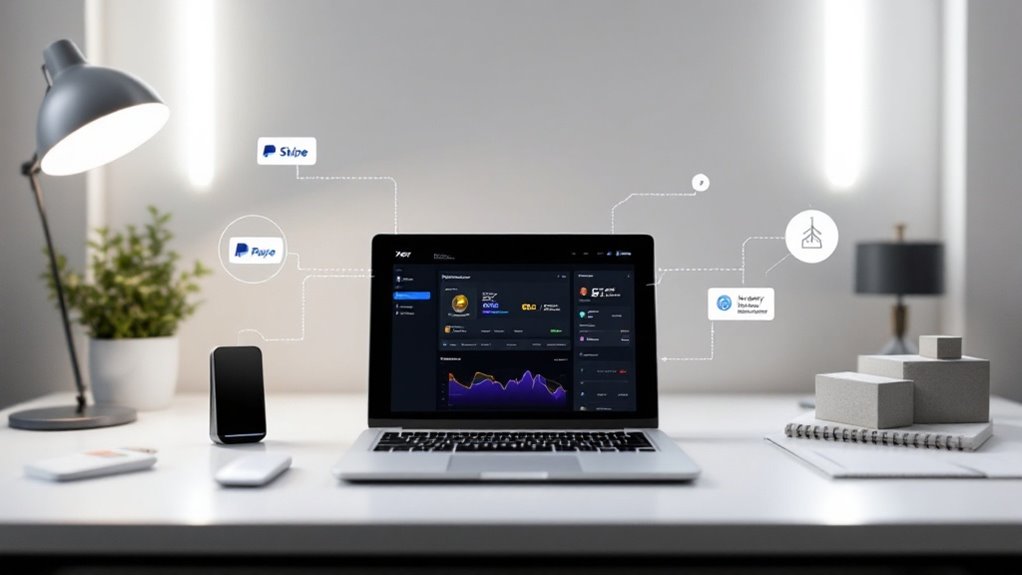
Through seamless integration with over 1,000 third-party applications, small businesses can transform Xero from a standard accounting platform into an extensive business management system. The software connects with popular payment processors, CRM systems, and inventory management tools to create a thorough business ecosystem. No-code platforms like Zapier-based integrations allow businesses to connect Xero with over 5,000 additional apps without requiring technical expertise.
Xero’s vast integration network elevates it beyond accounting software, creating a comprehensive ecosystem for managing small business operations.
Key integration capabilities include:
- Payment processing through Stripe, PayPal, and SumUp POS, enabling automatic transaction reconciliation
- CRM synchronization with Salesforce and HubSpot for streamlined customer data management
- Inventory control through Veeqo and Shopify for real-time stock tracking
The platform’s open API allows businesses to develop custom solutions for unique requirements. Automated workflows reduce manual data entry, while expense management tools simplify receipt tracking and reimbursement processes. These integrations help small businesses operate more efficiently by connecting various aspects of their operations.
Cost-Effective Plans and Growth Options
While robust integrations enhance functionality, small businesses must also consider their financial investment in accounting software. Xero offers three cost-effective tiers: Early ($15/month), Growing ($47/month), and Established ($80/month), all including unlimited users.
Each plan delivers specific value based on business needs rather than user count. The Early plan covers basic accounting, while Growing adds features for expanding businesses. The Established plan includes advanced tools like multi-currency support and project tracking. These plans can help businesses save time through automated accounting tasks, reducing manual workload by 5-10 hours weekly. Additional features can be added as needed, such as payroll ($1/employee/month) or expense tracking ($2.50/user/month).
Cost-saving benefits include automated processes, cloud-based accessibility, and a free 30-day trial. Businesses can also take advantage of seasonal promotions and accountant partner programs for potential discounts.
Frequently Asked Questions
How Long Does the Initial Setup and Staff Training Typically Take?
Initial setup typically requires 4-8 hours, covering basic configuration, company details, and financial settings. Experienced users can complete basic setup in 1-2 hours, while complex businesses may need several days.
Staff training varies substantially: basic proficiency takes 6-8 hours, while extensive knowledge requires 2-4 weeks of daily use. Accelerating the process is possible through structured training approaches and hands-on practice with real-world scenarios.
Can Multiple Businesses Be Managed Under a Single Xero Subscription?
Like managing multiple keys on a single keyring, Xero allows users to handle multiple businesses – but each organization requires its own separate subscription. While one Xero account can oversee multiple businesses, each entity needs its own dedicated organization setup and subscription fee.
Users can easily switch between organizations from the dashboard, with features like customizable charts of accounts and separate invoicing systems for each business entity.
What Happens to My Financial Data if I Cancel My Xero Subscription?
When a subscription is cancelled, Xero retains financial data for 7 years after the cancellation date. During this period, users maintain read-only access to their historical records.
It’s recommended to export important documents, including profit/loss statements, balance sheets, and transaction histories before cancellation. The organization can be reactivated to regain full access if needed.
Data retention complies with local tax requirements, ensuring business records remain accessible for regulatory purposes.
Does Xero Offer Specialized Features for Specific Industries or Business Types?
With over 1000+ third-party app integrations, Xero offers tailored solutions across multiple industries.
The platform provides specialized features for:
- Construction/trades: Job tracking and quote-to-invoice workflows
- Real estate: Client management and tax tools
- Retail: Inventory and POS integrations
- Hospitality: Multi-currency and payroll support
- Nonprofits: Fund accounting and donation tracking
Each industry solution includes customizable dashboards, reporting templates, and specific tools designed to address unique business needs within these sectors.
How Often Does Xero Release Updates and What Is the System Downtime?
Xero releases updates monthly, with new features and improvements rolled out continuously throughout the year. As a cloud-based platform, most updates occur without service interruption, and users receive automatic access to new features.
While scheduled maintenance may occasionally cause brief downtime, users are notified in advance. The updates include global changes, region-specific improvements, feature enhancements, compliance updates, and new integrations. No manual updates are required from users.
Conclusion
Xero emerges as an essential tool for small businesses seeking financial clarity, operational efficiency, and sustainable growth. Through its real-time monitoring, seamless payment processing, and robust reporting capabilities, the platform transforms complex accounting tasks into manageable processes. Whether starting up or scaling operations, Xero’s flexible plans and extensive integration options position small businesses to thrive in today’s digital economy.








