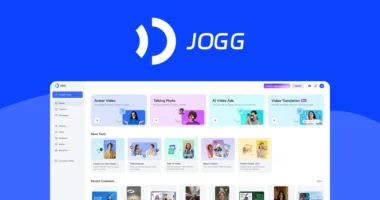Several free database solutions offer small businesses robust data management without costly licensing fees. MySQL and PostgreSQL provide enterprise-level features with strong security, while SQLite suits simpler needs with zero configuration. These options include essential capabilities like centralized storage, backup systems, and user authentication. MariaDB serves as an excellent MySQL alternative with enhanced performance. The right choice depends on specific business requirements, data volume, and technical expertise – factors that shape long-term database success.
Quick Overview
- MySQL offers a free, reliable database solution with extensive community support and scalability features perfect for small business needs.
- SQLite provides a zero-configuration database option ideal for simple business operations without complex setup requirements.
- PostgreSQL delivers advanced security features and robust data management capabilities at no cost for small businesses.
- MariaDB serves as a powerful MySQL alternative with enhanced performance features, available completely free of charge.
- Free database solutions should include essential security features, backup options, and user-friendly interfaces for small business success.
Top Free Database Solutions for Small Businesses

Small businesses seeking reliable database solutions don’t need to stretch their budgets, as several powerful free options exist in today’s market. The most notable choices include MySQL, PostgreSQL, and SQLite, each offering unique advantages for different business needs.
MySQL stands out with its robust performance and extensive community support, making it ideal for businesses requiring scalable solutions. PostgreSQL offers advanced features like custom functions and superior security controls, perfect for companies handling sensitive data. For simpler needs, SQLite provides an excellent entry-level option with its self-contained structure and zero configuration requirements.
MariaDB, a MySQL alternative, delivers enhanced features and improved performance through parallel replication. Each solution supports standard SQL syntax, ensuring businesses can easily find qualified professionals for database management and maintenance. These databases provide intuitive graphical interfaces through tools that simplify administration and daily operations.
Essential Features to Look for in Free Database Software
When selecting free database software, businesses must evaluate specific features that determine long-term success and efficiency. Key requirements include robust data management capabilities with centralized storage, reliable backup options, and version control. Security features are equally vital, particularly user authentication and data encryption to protect sensitive information.
The software should offer a user-friendly interface with intuitive navigation and customizable templates, making it accessible for staff with varying technical expertise. Integration capabilities matter substantially, as the database should work seamlessly with existing business tools through API support and cloud synchronization. Businesses should prioritize software that includes automated data entry, a feature proven to save significant time according to top solutions like Salesflare. Additionally, thorough reporting tools with real-time analysis and visualization options help businesses make data-driven decisions.
These essential features guarantee that the free database solution can effectively support business operations while maintaining data integrity and accessibility.
Setting Up Your Business Database: A Step-by-Step Guide

Establishing a robust business database requires careful planning and systematic execution through several critical phases. The process begins with defining clear business requirements, including data types, volume expectations, and reporting needs. Modern businesses prioritize transitioning from spreadsheet-based solutions to more robust database systems.
Strategic database planning and systematic implementation lay the foundation for successful business data management in today’s digital landscape.
The next steps follow a logical progression:
- Select appropriate database software by evaluating free options like MySQL or PostgreSQL, considering factors such as scalability and support
- Design the database structure, creating clear relationships between tables and implementing proper normalization
- Install and configure the chosen software, including security settings and backup procedures
- Execute data migration carefully, with thorough validation at each stage
Success depends on attention to detail during each phase, particularly when setting up initial configurations and testing data integrity. Regular monitoring and adjustments confirm the database continues meeting business needs as operations grow.
Security and Data Protection in Free Database Systems
A robust security strategy forms the cornerstone of any successful database system, especially when implementing free database solutions for small businesses. While free database software may lack built-in security features, several essential measures can protect sensitive data:
- Implement AES-256 encryption for critical data using third-party tools
- Set up role-based access control and strong password policies
- Enable multi-factor authentication and IP whitelisting
- Conduct regular automated backups with off-site storage
- Perform routine vulnerability scans and apply security patches promptly
Additional safeguards include data anonymization, regular access audits, and clear retention policies. Though free database tools might present challenges for GDPR compliance, proper configuration and supplementary security tools can create a well-protected database environment. Tools like end-to-end encryption solutions can help maintain compliance with regulations such as HIPAA while protecting sensitive database contents. Implementing inline documentation within database procedures helps teams maintain security protocols effectively across the organization. Testing backups and maintaining detailed security logs further strengthen the system’s integrity.
Maximizing Database Performance on a Free Plan

Beyond securing data, maximizing performance represents the next major challenge for small businesses using free database systems. Even with limited resources, companies can optimize their databases through smart structural choices and efficient querying practices. Small businesses can leverage data independence features to maintain flexibility as their operations expand.
Key optimization strategies include:
- Normalizing the database structure to eliminate redundant data
- Creating targeted indexes for frequently-searched fields
- Using appropriate data types for each column
- Implementing connection pooling to manage resources
- Monitoring and analyzing slow queries regularly
For improved query performance:
- Avoid using wildcards at the start of LIKE statements
- Utilize JOIN operations instead of nested subqueries
- Limit result sets to essential data only
- Enable caching for commonly-run queries
- Keep database statistics updated for better query optimization
These techniques help maintain smooth database operations without exceeding free tier limitations.
Frequently Asked Questions
Can I Migrate My Existing Spreadsheet Data to a Free Database System?
Yes, spreadsheet data can be migrated to several free database systems. Popular options include MySQL, SQLite, and Airtable, which offer straightforward migration tools.
The process typically involves exporting spreadsheet data to CSV format, cleaning it for consistency, and importing it into the chosen database. While there’s a learning curve, free resources and tutorials are available online. Most systems provide built-in import wizards that simplify the migration process.
How Long Do Free Database Providers Typically Retain Inactive Account Data?
Free database providers typically retain inactive account data for 30-90 days, though policies differ substantially by provider. Most send warning notifications before deletion. Some services maintain data for up to 6-12 months before account termination, while others have shorter retention periods.
To protect data, users should:
- Check specific provider policies
- Log in regularly to maintain activity
- Export important data periodically
- Consider paid plans for longer retention
- Keep personal backups
What Happens When I Exceed the Storage Limits of My Free Plan?
Studies show that 68% of free database users hit storage limits within their first year.
When exceeding free plan storage limits, several things typically happen:
- Write operations are blocked, preventing new data entry.
- Existing data usually remains accessible in read-only mode.
- System notifications alert users as they approach limits.
- Automatic upgrades to paid plans may occur with some providers.
The best approach is monitoring usage regularly and having a plan ready before reaching capacity limits.
Are There Limitations on API Calls With Free Database Software Options?
Yes, free database software typically imposes strict API call limitations. Most providers set monthly or daily caps ranging from 1,000 to 100,000 calls.
Once users reach these limits, they may experience several consequences:
- Temporary service suspension
- Slower response times
- Blocked API access until the next billing cycle
- Automatic notifications about reaching limits
Some providers offer the option to purchase additional API calls or recommend upgrading to paid plans for increased access. Monitoring usage helps prevent unexpected disruptions.
Can Multiple Users Work Simultaneously on the Same Database in Free Versions?
Yes, most free database solutions support simultaneous multi-user access, though with varying capabilities. MySQL and PostgreSQL offer robust concurrent user support, while Microsoft SQL Server Express allows multiple simultaneous connections.
However, SQLite has limited concurrency, making it better for single-user scenarios. Free cloud options like Airtable enable collaboration but may restrict the number of simultaneous users. Performance might decrease as more users connect simultaneously.
Conclusion
Like a well-oiled machine, free database software can power small businesses toward growth without draining precious resources. By carefully selecting the right solution, implementing proper security measures, and following optimization best practices, companies can build robust data management systems at zero cost. While free options have limitations, they offer small businesses a solid foundation to organize, protect, and leverage their valuable data effectively.