WordPress ecommerce software enables businesses to create robust online stores through specialized plugins like WooCommerce, which has over 5 million installations. These solutions offer secure payment processing, inventory management, and customer engagement tools while maintaining mobile-friendly interfaces. Key features include SSL certificates for security, integrated payment gateways like PayPal and Stripe, and real-time analytics tracking. Proper implementation of these tools opens doors to scalable growth and enhanced customer experiences.
Quick Overview
- WooCommerce leads WordPress ecommerce solutions with over 5 million installations and extensive customization options for digital and physical products.
- Built-in payment gateways like PayPal and Stripe ensure secure transactions with PCI compliance and encrypted data transmission.
- Real-time inventory management tools automate stock tracking and help prevent overselling through automated updates.
- User-friendly interfaces simplify product management while integrated analytics provide insights into business performance and customer behavior.
- Mobile optimization and fast page loading speeds under 2.4 seconds enhance customer experience and reduce cart abandonment.
Understanding WordPress Ecommerce Solutions
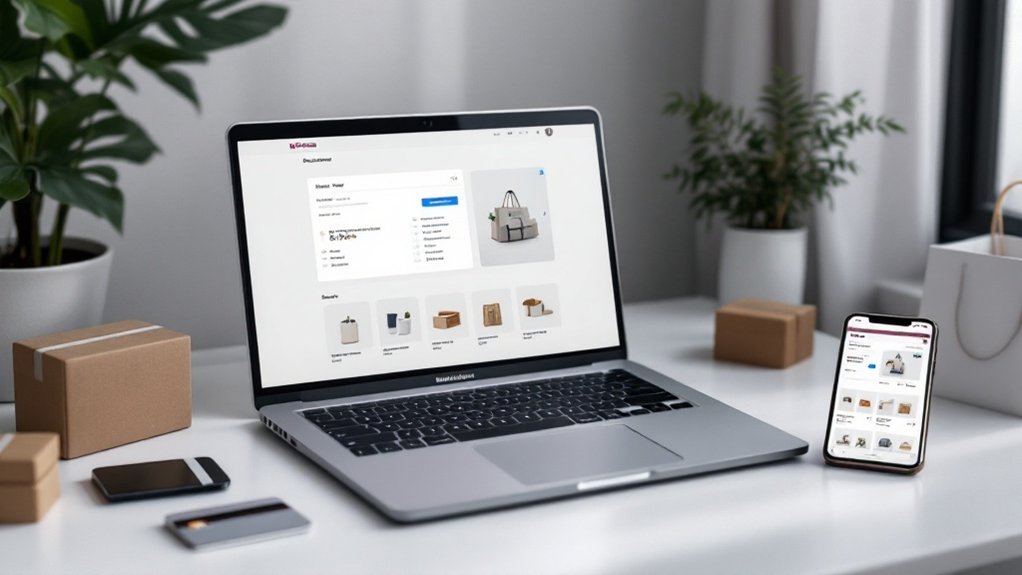
WordPress ecommerce solutions have revolutionized the way businesses sell products online. The platform's versatility shines through its most popular plugin, WooCommerce, which boasts over five million installations and offers extensive customization options for both digital and physical products.
WooCommerce leads WordPress's ecommerce revolution, empowering millions of businesses to customize and sell products effectively online.
What makes WordPress particularly attractive for ecommerce is its scalability and integration capabilities. Businesses can choose from various solutions like BigCommerce for PCI-compliant checkout, Ecwid for multi-platform selling, or Easy Digital Downloads for digital products. Users can enhance their stores with ecommerce-specific themes that are specially designed to optimize the shopping experience.
These options come with built-in payment gateways, including PayPal and Stripe, making transactions seamless. Modern platforms emphasize mobile compatibility to ensure optimal performance across all devices.
The platform's open-source nature and active community support guarantee continuous improvements and problem-solving resources.
Plus, the cost-effectiveness of WordPress ecommerce solutions, with many free plugins available, makes it an ideal choice for businesses of all sizes.
Essential Features of WordPress Online Stores
A successful online store requires specific foundational elements to operate effectively and meet customer expectations. WordPress ecommerce platforms integrate essential features that create a robust selling environment for businesses of all sizes.
The core components of WordPress online stores include:
- Secure payment processing through trusted gateways like PayPal and Stripe, ensuring safe transactions for both merchants and customers
- Extensive inventory management tools that track stock levels in real-time and automate reordering processes
- User-friendly interfaces for managing products, processing orders, and handling customer support inquiries
Beyond these basics, WordPress stores benefit from built-in analytics tracking, mobile-responsive designs, and SEO optimization capabilities. Centralized databases enable efficient management of customer information and product details across the platform. Customer engagement is enhanced through integrated reviews and ratings features that help build trust and credibility for products.
These features work together to create a seamless shopping experience while providing store owners with valuable insights into their business performance.
Popular WordPress Ecommerce Plugins Compared

When choosing an ecommerce plugin for their online store, merchants face several compelling options that can transform a basic WordPress website into a powerful selling platform.
Among the top contenders, WooCommerce stands out as the most popular choice, offering extensive customization options and a vast library of extensions, though it requires careful attention to server scalability. Poor plugin selection can result in lost revenue opportunities if the solution doesn't align with the business model.
WooCommerce leads the pack with unmatched customization and extensions, but merchants must stay vigilant about server performance.
BigCommerce provides a robust alternative with built-in scalability and real-time shipping features, starting at $29 monthly.
For digital product sellers, Easy Digital Downloads offers a specialized solution with a clean interface and essential payment integrations.
Budget-conscious merchants might consider Ecwid's free plan for up to 10 products, while WP EasyCart presents an all-in-one solution with detailed reporting capabilities.
Each plugin varies in payment gateway support, customization options, and pricing structures, making the final choice dependent on specific business needs.
Security and Payment Integration Options
Securing an ecommerce platform while offering convenient payment options remains one of the most critical challenges for online merchants.
Modern WordPress stores require an extensive security approach combined with reliable payment gateway integration.
Essential security and payment components include:
- SSL certificates and HTTPS implementation for encrypted data transmission
- Two-factor authentication and strong password policies to prevent unauthorized access
- PCI-compliant payment gateways like Stripe and PayPal for secure transactions
Regular software updates, security plugin implementation, and proper file permissions management form the foundation of a secure ecommerce environment.
Payment integration decisions should consider factors such as multi-currency support and recurring payment capabilities.
Choosing payment providers with real-time processing capabilities ensures faster transaction completion and improved customer satisfaction.
Web Application Firewalls (WAFs) and security plugins like Wordfence provide additional protection against common threats, including SQL injection and cross-site scripting attacks.
Implementing a comprehensive backup strategy with daily automated backups stored in separate locations ensures business continuity in case of security breaches.
Scaling Your WordPress Ecommerce Business

Building upon a secure foundation, successful WordPress ecommerce businesses must address the challenges of scalability to support sustainable growth.
Three key areas demand attention when scaling: infrastructure, operations, and strategic planning.
Successful business scaling requires mastery of three critical pillars: robust infrastructure, streamlined operations, and strategic long-term planning.
A robust technical foundation starts with selecting appropriate hosting solutions. Managed or dedicated hosting provides the necessary resources for high-traffic sites, while CDNs guarantee consistent performance globally. Regular PHP updates improve performance and resource management.
Website optimization through caching plugins and image compression maintains speed as traffic grows. Payment processing integration ensures smooth transactions for customers across multiple platforms.
Operationally, businesses should implement automation tools for inventory management and customer relationships. Tools like MonsterInsights help track performance metrics, while CRM systems streamline customer interactions.
Clear business objectives, combined with flexible growth strategies and market trend monitoring, enable companies to scale effectively while maintaining service quality.
Regular system updates and performance monitoring guarantee smooth expansion.
Best Practices for WordPress Store Management
Successful WordPress store management requires an all-encompassing approach that balances essential tools, content organization, and security measures. Store owners must focus on implementing robust security protocols while maintaining an engaging user experience. Pages should load in under 2.4 seconds to maximize conversion potential and minimize customer abandonment.
Regular monitoring of performance metrics and customer feedback helps identify areas for improvement. Implementing inventory tracking software like Shopify or Oracle NetSuite ensures efficient product management and stock control.
Key management practices include:
- Maintaining up-to-date plugins, themes, and core WordPress files
- Organizing products with clear categories and detailed descriptions
- Implementing secure payment gateways and backup systems
Store managers should prioritize mobile optimization and page speed, as these factors greatly impact conversion rates.
Regular analysis of customer behavior through Google Analytics provides valuable insights for strategic decisions. Additionally, integrating social proof elements like customer reviews and testimonials helps build trust and credibility with potential buyers.
Frequently Asked Questions
How Long Does It Typically Take to Set up a WordPress Ecommerce Store?
Setting up a basic e-commerce store typically takes between 1-2 hours from start to finish.
The initial WooCommerce setup and configuration can be completed in 10-35 minutes using the Setup Wizard.
Adding products, configuring payment methods, and customizing the store's appearance with themes like Storefront or Astra requires additional time.
With managed hosting services, the process becomes more streamlined, though domain setup and advanced customizations may extend the timeline.
Can I Transfer My Existing Online Store Data to a WordPress Platform?
According to recent data, over 75% of online store migrations are successfully completed using specialized tools.
Yes, transferring existing store data to WordPress is entirely possible using migration plugins like WP All Export. The process typically involves exporting data from the current platform, importing it into WordPress using compatible tools, and verifying that products, customer information, and order history transfer correctly.
Most migrations maintain data integrity while preserving essential relationships between different data types.
What Happens to My Store Data if I Switch Ecommerce Plugins?
When switching ecommerce plugins, store data can be safely transferred through a proper migration process.
The key data elements – including products, orders, customer information, and transaction history – can be exported from the current plugin and imported into the new one.
Using specialized migration tools or services guarantees data integrity during the transfer.
However, it's crucial to backup all data before starting and verify compatibility between plugins to prevent any loss.
Do WordPress Ecommerce Plugins Work With All Hosting Providers?
While it may seem like WordPress ecommerce plugins work everywhere under the sun, the reality is more nuanced.
Most plugins are compatible with standard hosting providers, but peak performance requires specific server configurations. Key factors include:
- Compatible PHP versions
- Sufficient server memory
- Proper server optimization
- SSL certificate support
For best results, choosing a host that specifically supports WordPress and ecommerce functionality is recommended, as they often provide pre-configured environments and specialized technical support.
How Often Should I Update My Ecommerce Plugins for Optimal Performance?
Ecommerce plugins should be updated at least monthly for peak performance, with high-traffic sites requiring weekly checks. Critical updates addressing security vulnerabilities should be implemented immediately.
Best practices include:
- Creating backups before updates
- Testing updates on staging sites first
- Monitoring performance after updates
- Scheduling updates during low-traffic periods
Regular updates guarantee enhanced security, improved performance, bug fixes, and compatibility with the latest platform versions.
Manual updates are preferred over automatic ones to maintain control and prevent potential conflicts.
Conclusion
Powerful WordPress platforms provide perfect possibilities for prospering online stores. When properly implemented, these e-commerce solutions deliver seamless shopping experiences while maintaining security and scalability. By selecting suitable software, integrating essential features, and following proven management practices, businesses can build robust online retail presence. With the right tools and techniques, WordPress remains a winning choice for web-based commerce in today's digital marketplace.








