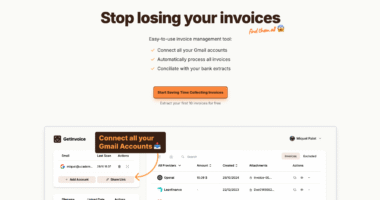Leading multi-business accounting software solutions include QuickBooks Enterprise, Sage Intacct, and NetSuite, which offer essential features for managing multiple entities. These platforms provide consolidated financial reporting, automated cross-company transactions, and separate books while maintaining a unified view of operations. Key capabilities include multi-currency support, automated reconciliation, and role-based access controls. The best choice depends on business size, number of entities, and specific reporting needs. Exploring each platform’s distinct advantages reveals which solution best matches unique business requirements.
Quick Overview
- QuickBooks Enterprise leads multi-business accounting software with robust consolidation tools, automated workflows, and scalable features for growing companies.
- Sage Intacct offers real-time financial dashboards, multi-entity management, and strong integration capabilities for diverse business portfolios.
- NetSuite provides comprehensive multi-currency support, automated reconciliation, and centralized control across unlimited business entities.
- Xero supports multiple small businesses with cost-effective pricing tiers, intuitive interfaces, and seamless multi-company financial tracking.
- FreshBooks simplifies multi-business management through automated invoicing, customizable reporting, and user-friendly mobile access for small business owners.
Why Multi-Business Accounting Software Matters

Managing multiple businesses requires robust financial oversight, and specialized accounting software serves as the backbone for successful multi-entity operations. This software consolidates financial data across multiple companies, providing a clear, centralized view of business performance.
Multi-business accounting software streamlines operations by automating key processes like intercompany transactions and centralizing invoice processing. Organizations can effectively manage complex accounting processes across subsidiaries and branches. It eliminates redundant tasks while ensuring consistent accounting standards across all entities.
The system’s real-time updates allow business owners to spot trends, compare performance between subsidiaries, and make data-driven decisions quickly.
For growing enterprises, this technology offers essential scalability features, handling everything from multi-currency transactions to industry-specific requirements. With robust security measures and role-based access controls, it protects sensitive financial data while maintaining accessibility for authorized users.
Top Features to Look for in Multi-Entity Software
Successful multi-entity accounting software hinges on several essential features that streamline operations and enhance financial control. The most critical components include centralized financial management, which enables businesses to integrate multiple entities into one system for consolidated reporting and standardized processes. Intercompany transactions must be properly managed and eliminated during consolidation to ensure accurate financial statements.
Centralized financial management forms the backbone of effective multi-entity accounting, enabling seamless integration and standardized reporting across business units.
Key features to prioritize:
- Scalability to support unlimited company profiles and diverse business types
- Automated workflows for invoicing, approvals, and payment processing
- Real-time dashboards and customizable reporting tools
- Role-based access controls for data security
- Multi-currency functionality for international operations
These features work together to create a robust system that handles complex multi-entity operations while maintaining accuracy and compliance. The right software should also offer cloud storage, audit trails, and built-in error detection to protect financial data and guarantee regulatory compliance across all entities.
Cost Comparison of Leading Multi-Business Solutions

Modern businesses frequently struggle with the varied pricing structures of multi-entity accounting software solutions. Leading platforms offer tiered pricing models that accommodate different business needs and budgets. Free plans from providers like Wave and Zoho Books provide basic features for small operations, while entry-level paid plans range from $10-30 per month.
Mid-tier solutions, typically $30-75 monthly, add essential features like payroll and multi-currency support. For businesses managing multiple entities, costs can increase substantially as most platforms charge per business unit. Automated tools help improve financial oversight by providing real-time financial insights for better decision-making. Many platforms now include advanced forecasting capabilities similar to Budgyt to help businesses project future growth and expenses. QuickBooks Online Advanced ($200/month) and Zoho Books Ultimate ($240/month) offer thorough multi-entity support, while budget-conscious operators might consider Wave’s $16/month Pro plan or Sage Accounting’s $25/month Standard package for basic multi-business management.
User Experience and Learning Curve Analysis
The user experience and learning curve of accounting software profoundly impact a small business’s operational efficiency. Modern accounting platforms prioritize user-friendly features, including intuitive dashboards and clear navigation menus, which substantially reduce the time needed to master essential functions.
Software providers recognize the importance of accessibility, offering thorough onboarding processes and in-app tutorials that help new users adapt quickly. The inclusion of visual snapshots and customizable interfaces allows businesses to tailor their experience while maintaining simplicity. Effective user training resources must be readily available to ensure smooth adoption of the software’s features.
Mobile compatibility guarantees users can manage their accounts from anywhere, while automated features like bank feeds and transaction categorization streamline daily tasks. For multi-business operations, the ability to toggle between entities without re-logging and access aggregated reporting tools makes managing multiple ventures considerably more efficient.
Essential Tools for Managing Multiple Business Entities

Managing multiple business entities demands specialized accounting tools that can handle complex financial structures while maintaining clarity and organization. Modern accounting platforms offer essential features for seamless multi-entity management, from automated consolidation to customized reporting. QuickBooks Enterprise provides robust inventory tracking capabilities for businesses managing multiple product lines across different entities.
| Feature | Benefit |
|---|---|
| Multi-Currency Support | Streamlines international transactions |
| Automated Reconciliation | Reduces manual errors and saves time |
| Entity-Specific Access | Controls data security and privacy |
| Real-Time Dashboards | Enables instant financial monitoring |
| Consolidation Tools | Simplifies group reporting |
These tools prioritize scalability and efficiency through automated processes, including invoice generation and expense tracking. Advanced platforms like Sage Intacct offer intelligent ledger systems that detect anomalies, while features like API integrations allow businesses to connect with essential third-party applications. The result is a thorough system that grows alongside expanding business operations.
Choosing the Right Software for Your Business Portfolio
Selecting appropriate accounting software for multiple business entities requires careful consideration of both current needs and future growth potential. Key factors in the decision-making process include scalability, multi-entity management capabilities, and integration options.
Top-tier solutions like Sage Intacct and QuickBooks Online offer robust features for managing separate businesses, while more budget-friendly options such as Wave Accounting provide essential functionalities for smaller operations. The capability to generate consolidated financial statements across entities makes comprehensive financial analysis possible.
Select accounting software based on your business scale – enterprise systems offer comprehensive features, while basic platforms suit simpler needs.
When evaluating options, consider:
- The number of entities you need to manage
- Required reporting capabilities
- Integration needs with existing systems
- Available customer support and training resources
- Pricing structure and total cost of ownership
Industry-specific requirements should also guide your choice. For example, retail businesses might prioritize inventory management features, while service-based companies may focus on project tracking capabilities and customizable invoicing options.
Frequently Asked Questions
Can I Share Data Between Different Business Entities Within the Same Software?
Yes, modern accounting software typically allows data sharing between different business entities within the same platform. Features like centralized data management, real-time syncing, and consolidated reporting make it possible to share financial records while maintaining separate profiles for each business.
Users can switch between entities, generate combined reports, and streamline tax preparation. However, proper attention must be paid to data security and regulatory compliance when sharing sensitive financial information.
How Secure Is the Separation Between Different Business Accounts?
Just as a bank vault uses multiple security layers to protect different safety deposit boxes, modern accounting software employs robust measures to keep business accounts separate. The separation is highly secure, utilizing encryption, two-factor authentication, and role-based access controls.
Each entity’s data remains isolated through dedicated databases and strict user permissions. Regular security audits and compliance checks, like SOC 2 certification, guarantee data integrity and prevent cross-contamination between business accounts.
What Happens to My Data if I Cancel One Business Subscription?
When canceling a business subscription, the data typically remains accessible in read-only mode for a limited time.
Major providers like QuickBooks retain data for 12 months, while Sage keeps it for 6 months. During this period, users can export their financial records and reports.
After the retention period ends, the data becomes permanently inaccessible unless resubscription occurs. Regular logins during the retention phase are essential to maintain data access.
Can Different Businesses Have Separate Fiscal Years in the Same Account?
The ability to manage separate fiscal years within the same account depends on the accounting software platform. Most enterprise-level solutions like Sage Intacct and NetSuite support multiple fiscal years, while basic platforms may require separate subscriptions.
Key considerations include:
- Multi-entity accounting capabilities
- Consolidation reporting features
- Subscription pricing model
- Regulatory compliance requirements
For accurate financial management, businesses should verify their chosen platform supports independent fiscal year settings before implementation.
Are There Limitations on the Number of Transactions Across Multiple Businesses?
Yes, most accounting software platforms have transaction limits that apply across multiple businesses. Cloud-based solutions typically handle higher volumes better than desktop versions.
Common limitations include:
- Monthly transaction caps per business
- Slower performance with high volume processing
- Storage limits for historical data
- Restrictions on simultaneous transactions
These limitations vary by software tier and subscription level. Premium versions generally offer higher transaction allowances, though they come at increased cost. For best performance, businesses should monitor their transaction volumes and choose appropriate software tiers.
Conclusion
Like a skilled orchestra conductor coordinating multiple instruments, the right accounting software brings harmony to managing multiple businesses. By carefully evaluating features, costs, and usability factors outlined in this guide, business owners can select a solution that streamlines their multi-entity operations. Whether choosing QuickBooks Enterprise, Sage Intacct, or another platform, the key is finding software that grows alongside your business portfolio while maintaining accurate, efficient financial management.