Several free accounting software options stand out for small businesses seeking robust financial management without subscription costs. Wave Accounting offers unlimited expense tracking and bookkeeping, while Zoho Books serves businesses earning under $50,000 annually. ZipBooks provides unlimited invoicing, and GnuCash delivers multi-currency support. These platforms include essential features like invoicing, expense tracking, and financial reporting. Understanding each solution’s unique strengths helps determine the best fit for specific business needs.
Quick Overview
- Wave Accounting offers comprehensive free features including unlimited expense tracking, invoicing, and double-entry bookkeeping without subscription costs.
- Zoho Books provides a free plan for small businesses earning under $50,000 annually with essential accounting and invoicing features.
- Free accounting software should include core features like bank reconciliation, customizable invoicing, and financial reporting capabilities.
- Security features, including 256-bit SSL encryption and regular backups, are crucial when selecting free accounting software.
- Compare available options based on transaction limits, user reviews, and potential upgrade paths before making a final decision.
Why Free Accounting Software Makes Sense for Small Businesses
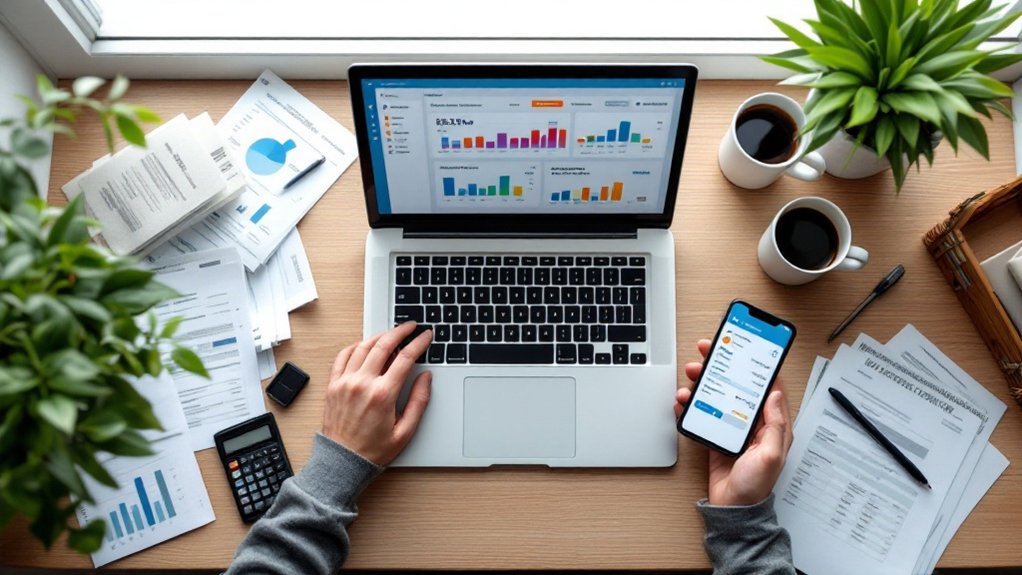
While established businesses often opt for premium accounting solutions, free accounting software provides a compelling option for small businesses looking to manage their finances efficiently.
These solutions eliminate upfront costs and subscription fees, allowing companies to allocate their limited capital to other critical business investments.
Smart businesses maximize their resources by choosing free accounting tools, freeing up capital for growth-driving investments.
Free accounting platforms deliver essential features that most small businesses need, including invoicing, expense tracking, and financial reporting. Modern free accounting solutions also offer multi-user access to help teams collaborate effectively.
Popular options like cloud-based tools from providers like Wave and ZipBooks make managing business finances accessible to entrepreneurs of all sizes.
With user-friendly interfaces and guided setup processes, even those with minimal accounting knowledge can quickly implement these systems.
The software automates time-consuming bookkeeping tasks and streamlines financial operations through bank integration and customizable templates.
As businesses grow, these free solutions offer scalability through tiered pricing models and easy data migration paths to paid versions, making them an ideal starting point for budget-conscious entrepreneurs.
Top Free Accounting Solutions in the Market Today
The marketplace offers several robust, no-cost accounting solutions that cater to small business needs. Wave Accounting stands out with its unlimited expense tracking and double-entry bookkeeping system, while Zoho Books provides free services for businesses earning under $50,000 annually. Wave also offers customizable invoice creation for professional business documentation. While these free options are valuable, some businesses may consider QuickBooks integration capabilities for enhanced functionality as their operations grow.
For those seeking simplicity, ZipBooks offers a Starter plan with unlimited invoicing and integration with popular payment platforms. GnuCash, an open-source option, delivers extensive features including multi-currency support and investment tracking. Akaunting rounds out the top choices with its multi-user capabilities and inventory management tools.
Each solution brings unique advantages:
- Wave: Automated financial reporting
- Zoho: 1,000 free invoices yearly
- ZipBooks: Color-coded transaction tracking
- GnuCash: Stock portfolio management
- Akaunting: Customizable dashboard options
Essential Features to Look for in Free Accounting Software

Selecting the right free accounting software requires a clear understanding of which features can truly support business operations. Vital capabilities should include core financial management functions like double-entry bookkeeping and bank reconciliation, along with customizable charts of accounts.
Choose accounting software wisely by focusing on essential features that directly align with your business needs and financial workflows.
Beyond basic accounting, businesses should look for robust invoicing features, including customizable templates and online payment acceptance. Extensive expense tracking with receipt capture and categorization is essential for maintaining accurate records. Some free solutions like Wave Financial offer unlimited invoicing capabilities, making them particularly valuable for growing businesses. Consider software that includes accuracy guarantees to ensure precise financial reporting and tax compliance.
The software should also provide vital reporting tools, generating profit and loss statements, balance sheets, and cash flow forecasts.
Integration capabilities are equally important – look for solutions offering bank feed connections, mobile access, and cloud-based storage. These features guarantee smooth data management and real-time access to financial information from anywhere.
How to Choose the Right Free Accounting Platform
Successfully choosing the right free accounting platform requires a methodical approach that carefully weighs business requirements against available options. Organizations should begin by conducting a thorough assessment of their accounting needs, including daily operations, reporting requirements, and industry-specific demands.
The evaluation process should focus on five key areas: business needs analysis, comparison of available free options, user-friendliness assessment, security verification, and long-term viability. Businesses can save up to 46 hours annually through automated financial processes. Popular solutions like multi-entity management features in premium software demonstrate the potential upgrade paths available when businesses outgrow free platforms.
Decision-makers must examine each platform’s transaction limits, user reviews, and upgrade paths while guaranteeing robust security features like 256-bit SSL encryption and regular backups.
Testing the user interface and checking mobile functionality helps determine if the software matches staff capabilities.
Finally, investigating the provider’s stability and update frequency guarantees the chosen solution will remain viable as the business grows.
Making the Most of Your Free Accounting Software

Maximizing the potential of free accounting software requires a strategic approach that goes beyond basic implementation. Users should focus on three key areas: feature utilization, integration capabilities, and best practices implementation.
| Key Focus Area | Essential Actions |
|---|---|
| Feature Usage | Learn tutorials, set up recurring transactions |
| Integrations | Connect banks, sync payment systems |
| Best Practices | Regular reconciliation, frequent backups |
To enhance software performance, businesses should utilize automated features for transaction tracking and explore available add-ons. QuickBooks Online offers comprehensive features for businesses seeking real-time financial monitoring. Regular system updates and participation in user communities can provide valuable insights for optimization. With platforms like GnuCash and Wave, completely free solutions offer robust features without compromising quality. Additionally, implementing proper security measures through user roles and permissions guarantees data protection while enabling team collaboration. Cloud storage integration and mobile app usage allow for flexible, on-the-go accounting management that adapts to modern business needs.
Frequently Asked Questions
Can I Switch to Paid Versions Later Without Losing My Data?
Yes, most accounting software providers offer seamless changes from free to paid versions while preserving all financial data.
Cloud-based solutions typically handle upgrades automatically through account settings, with no manual data transfer required. However, it’s important to verify the provider’s specific upgrade policy before committing.
For added security, users should:
- Back up all data before upgrading
- Choose a quiet business period for the change
- Verify data accuracy post-upgrade
How Secure Are Free Accounting Software Platforms Compared to Paid Ones?
Like a sturdy wooden door versus a bank vault, free accounting software generally offers basic security while paid versions provide fortress-level protection.
Free platforms typically include standard encryption and password protection, but lack advanced features like multi-factor authentication and regular security audits.
Paid solutions offer robust security measures, dedicated security teams, and compliance with industry regulations.
For businesses handling sensitive financial data, the enhanced security of paid platforms often justifies the investment.
What Happens if the Free Software Company Goes Out of Business?
When a free software company closes, businesses face several critical risks.
Users may immediately lose access to their financial data and software functionality. Without proper export options, historical records could become inaccessible, forcing time-consuming manual data re-entry.
Business operations can face significant disruption, affecting invoicing, payment processing, and financial reporting.
Companies should maintain regular local backups and have a backup software solution identified to minimize potential impacts.
Do Free Accounting Software Solutions Work Offline During Internet Outages?
Like a car running on fumes, most free accounting software has limited offline capabilities.
While some solutions allow basic tasks like creating invoices without internet, full functionality typically requires an active connection.
Only a few options, such as Manager.io and GnuCash, offer true offline desktop versions.
Most cloud-based free solutions need constant internet access, with offline work risking data sync issues when reconnecting.
For reliable offline work, dedicated offline accounting programs are recommended.
Are Free Accounting Software Platforms Compatible With Tax Filing Systems?
Free accounting software platforms generally offer basic tax filing compatibility, though capabilities vary.
Many integrate with popular tax software like TurboTax, while others generate reports that can be imported into tax systems.
However, free versions often have limitations – they may require manual data entry, lack support for complex tax forms, or offer fewer tax-related features.
For extensive tax filing needs, users might need to upgrade to paid versions or consult tax professionals.
Conclusion
Like seeds planted in fertile soil, free accounting software can help small businesses grow and thrive without draining precious resources. By carefully selecting the right platform, learning its features, and making full use of available training resources, business owners can master their financial management. The digital tools available today make professional-grade accounting accessible to all – opening doors to better business decisions and sustainable growth.








