What if you could automate repetitive tasks without writing a single line of code? Imagine freeing up hours each week by letting AI handle the grunt work. That’s the promise of modern workflow solutions designed to simplify your daily routines.
This cutting-edge product lets you record processes directly in your browser and turn them into seamless automations. Its AI-powered system analyzes your actions and suggests optimizations, helping you build workflows faster. Whether you’re managing emails, data entry, or complex multi-step projects, the tool adapts to your needs.
You’ll appreciate the intuitive interface that feels familiar from the first click. Drag-and-drop functionality and visual guides make creating automations as easy as sketching a flowchart. Teams report saving 10+ hours weekly by eliminating manual repetition—time better spent on creative or strategic work.
Beyond efficiency, the platform stands out with responsive customer support and regular feature updates. Developers actively refine the experience based on user feedback, ensuring it stays ahead of evolving demands.
Key Takeaways
- Create code-free automations using AI-driven recommendations
- Record tasks directly in your browser for instant workflow setups
- Save significant time by reducing manual, repetitive work
- Enjoy a user-friendly interface requiring minimal learning curve
- Benefit from continuous updates and dedicated support teams
Key Features and Unique Advantages
Streamlining workflows becomes effortless with smart tools that adapt to your needs. Unlike traditional platforms, this solution combines AI precision with intuitive design to handle tasks you’d normally do manually. Let’s explore what makes it stand out.
AI-Powered Automation and Custom Workflows
The AI engine studies your actions and suggests smarter ways to build processes. For example, if you regularly sort emails, it might recommend auto-tagging rules or template responses. This creates personalized workflows without coding—just approve its ideas or tweak them in seconds.
Seamless Browser Recording and Multi-Tab Support
Click the record button once, and the tool captures every step across websites. Need to update a CRM and send follow-up emails? It memorizes clicks across tabs, turning complex sequences into reusable automations. No more switching between apps or copying data manually.
Web Scraping, Google Sheets Integration, and Data Management
Extract up to 50,000 data points from websites and send them directly to spreadsheets. The Google Sheets integration updates records in real time, while loops handle repetitive entries. Marketers use this to track pricing trends. Researchers gather bulk data for analysis. The possibilities grow with your needs.
Compared to tools like Zapier, this platform simplifies multi-step tasks through its visual interface. One user automated their entire client onboarding—collecting forms, scheduling calls, and generating contracts—cutting 15 hours monthly. Whether you’re managing projects or personal routines, flexible options save time while reducing errors.
Taskmagic Review: Performance, Usability, and Support
How quickly can you turn ideas into action? This automation tool thrives where others stall, balancing power with simplicity. Users consistently praise its ability to handle complex workflows while keeping setup time under five minutes.
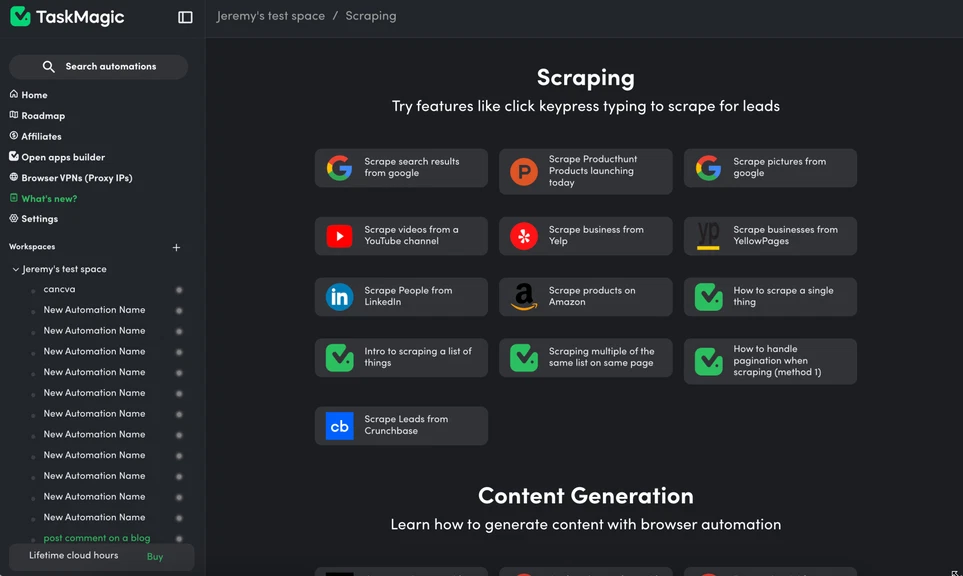
No-Code Workflows That Just Work
The interface feels like a natural extension of your browser. Recording tasks is as simple as clicking “start” and performing your routine. Whether you’re updating spreadsheets or managing multi-tab processes, the software captures every click without missing a beat.
One user automated their entire inventory tracking—across 12 browser tabs—in one session. Errors dropped by 80% thanks to precise replay functionality. You’ll spend less time debugging and more time innovating.
Support That Grows With You
Stuck on a tricky automation? The team responds faster than most pizza deliveries. One customer received a custom video guide within two hours of asking. Regular updates add features users actually request, like last month’s enhanced web scraping limits.
Unlike clunky competitors, this tool evolves weekly. Recent upgrades cut automation runtime by 40% through smarter resource allocation. It’s like having a productivity coach who never sleeps.
Pricing Options and Exclusive Lifetime Deals
Finding the right automation tool shouldn’t break the bank. This platform offers straightforward pricing with one-time payment options that eliminate monthly fees. Whether you’re a solo entrepreneur or managing a team, there’s a plan designed to scale with your needs.
Flexible Plans for Every Workflow
Three license tiers let you choose features that match your goals. The basic tier includes unlimited workflows and browser-based automations—perfect for handling repetitive tasks like data entry. Higher tiers unlock shared permissions, custom steps, and advanced triggers for teams.
Top-tier users get priority support and Google Sheets integrations that update spreadsheets automatically. One user reported saving $1,200 annually by switching from subscription-based software to these lifetime deals.
How It Stacks Against Competitors
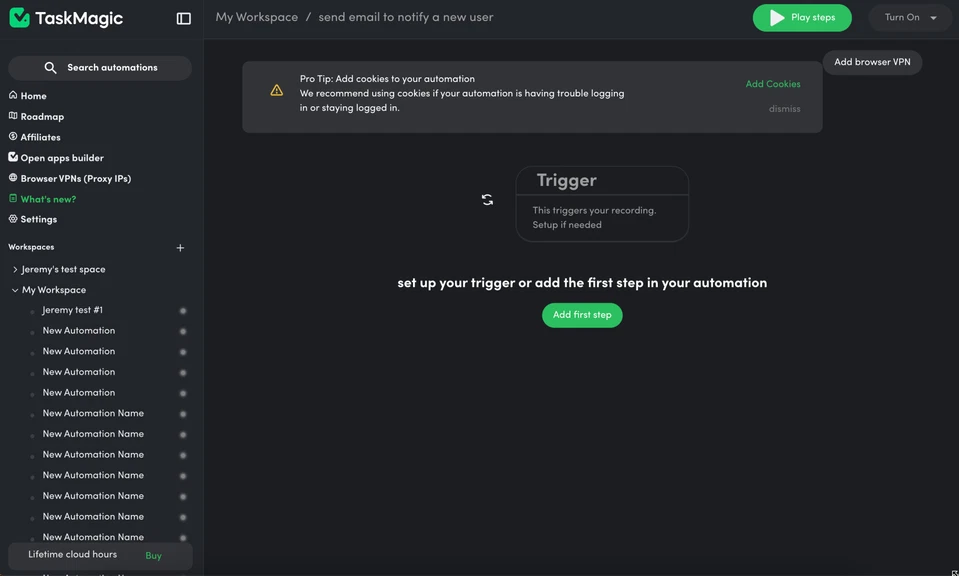
Unlike Zapier’s $20/month starter plan, this tool offers permanent access for a single fee. While Make and Pabbly require coding for complex workflows, here you build multi-step automations visually. Need web scraping for 50,000 data points? It’s included in mid-tier plans—others charge extra.
Agencies love the shared workspace options that let teams collaborate without extra costs. Plus, the 30-day money-back guarantee removes all risk. As one customer put it: “Finally, automation that grows with my business—not my bills.”
Conclusion
Transforming how you work starts with choosing the right partner in efficiency. This automation tool simplifies complex tasks through AI-driven suggestions and browser-based recording. Its intuitive interface turns multi-step processes into single-click workflows, saving hours weekly.
You’ll appreciate how it handles repetitive time-consumers like data transfers or email management. Support teams respond faster than most apps update, ensuring you’re never stuck mid-automation. Lifetime pricing options make it smarter financially than subscription models.
Whether scaling a business or optimizing personal routines, the platform adapts to your needs. Test it risk-free—many users report measurable productivity gains within days. Why keep doing manual work when automation can handle the heavy lifting?
Ready to reclaim your time? Explore how Taskmagic turns daily grind into streamlined progress. Your future self will thank you.








